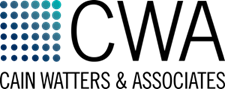As tax season swings into gear, remember CWA is committed to a high standard of cyber security and especially vigilant during periods of high-volume data transfers across our systems. You can help support our secure environment by:
• Using our secure client portal to manage important documents.
• Accepting encrypted emails sent from CWA for secure document transfer
• Informing your planning team about any possible breaches that may impact your sensitive financial information
For 24/7 portal access:
o Go to https://www.cainwatters.com/
o Click on “Client Login” at the top of the page
o Enter your user name and password. If you have forgotten your username and password, you may reset it by following the “Reset your password” link.
o Click on the “+”next to the information you want to access and then the year to view your transcripts, personal financial statements, tax returns, financial statements, splits, etc. Please note, documents are saved under the year the file is uploaded.
o Double click documents to print or save to your computer