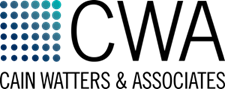One of the biggest challenges for practice owners is simply keeping all the moving parts of the business organized. If you’re looking for ways to spend more time seeing patients, and less time hunting down receipts, tracking miles, and other administrative tasks, there’s an app for that. Here’s a roundup of popular tools helping business owners manage administrative work anytime, anywhere.
• Tracking Mileage – If you or your staff travel for work, there are apps that can accurately track mileage for tax deduction and expense reimbursements. They usually can export reports into Excel, PDF or CSV for easy reporting. Look for ones like Mileage Log+ that has filter options to easily sort or search for trips, and the ability to create categories for your team to use when using the app as well.
• Tracking Expenses – Expense monitoring apps can help you organize your expenses by simply taking a picture of your receipts and uploading them to an app like Shoeboxed. After uploading a photo, users can then select the report it is associated with and throw away the paper. The scanning technology will extract the information and input it in the correct expense report for you. And the best part, with apps like Expensify, is that if you lose your receipt you can import your credit card transactions. Usually expense apps can also track time worked and mileage. When looking for an expense tracker, check the product site to be sure your accounting software is compatible.
• Project Management – Because some projects with a partner or associate have many moving parts, such as insurance claims requiring images, emails and documents, project apps can be a great place to store information. With apps like Evernote, users can compile and categorize information in almost any file form to share details in one place using its cloud based system.
• Document Collaboration – Take care of sharing and signing official documents with a business partner electronically, for on-the-go convenience. With apps like Docusign, users can send and receive documents to get an official signature digitally from their desktop or mobile device. This is a great tool to use for business partners that may be working completely different shifts or on the go.
When choosing the app that’s right for you, consider the variety of devices you may be using or collaborating with others over – not all apps are available across desktop, Android or iOS systems, but there are solutions for every device. Cloud-based software solutions are usually compatible with traditional devices and desktop, allowing the most flexibility. There may be costs or subscription fees associated with organization apps. CWA has not verified the performance claims of any specific app. Before downloading, check the terms and conditions as well as the company’s privacy policy to ensure it meets your needs.